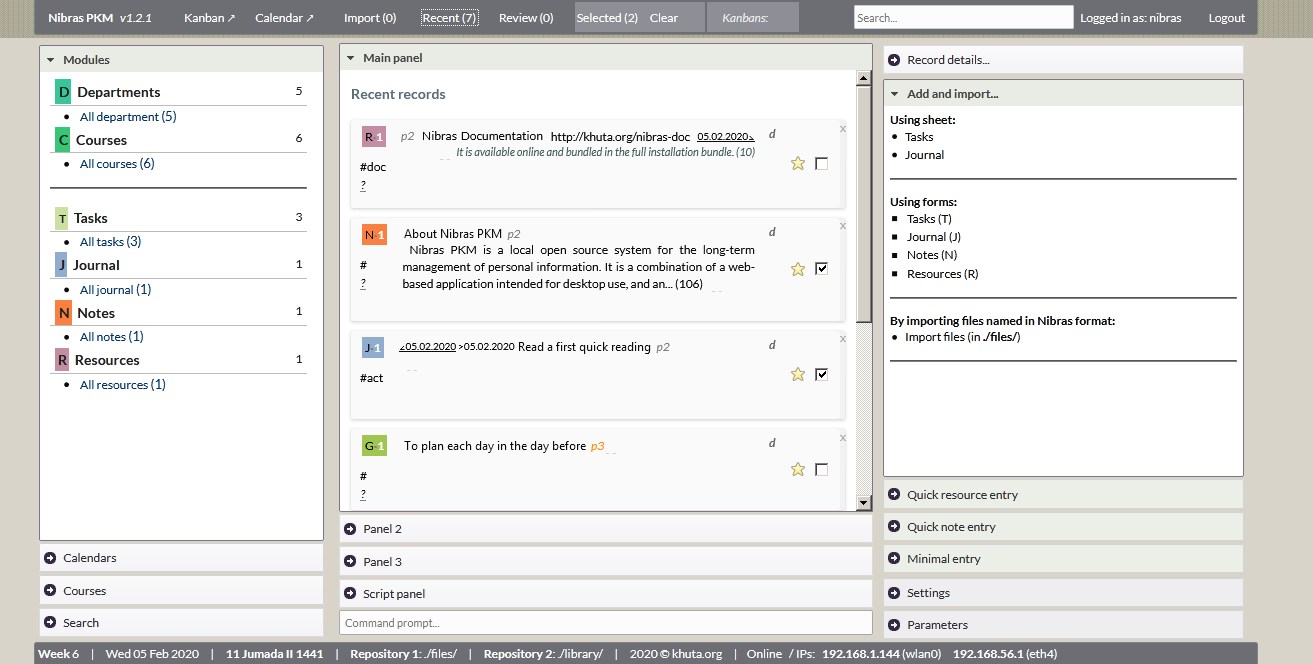Nibras PKM is a web-based self-hosted open source system for the long-term management of personal information. It is a combination of a web-based application intended for desktop use and where all the records are entered, and an Android mobile reader application.
Local
The user has full control over his/her data, without the need for a (fast) internet connection, and without all the distractions and information overload that the internet can cause.
Open source
The user has control over the system itself too, especially when using it on the long term to manage the important personal information and files.
Comprehensize
It manages resources (articles, books, documents), notes, writings, tasks, goals, journal, planner, payments, indicators, and (study) courses and departments.
Powerful
It was designed with large amounts of information in mind. In current usage, it manages dozens of thousands of records. With its commands and saved searches, it makes easy to navigate through all the information.
- Flexible text-based commands to add, update and search records, which provides powerful ways to manage information.
- Saved searches to save searches for later use.
- Ability to display records on calendars and Kanban boards.
- Full-text search of all record fields.
- Simple file system integration so to greatly reduce the need to organize files manually.
User's guide is available online at https://mfakih294.github.io/Nibras-PKM/.
Nibras PKM is hosted on GitHub https://github.com/mfakih294/Nibras-PKM.
Running Nibras requires three simple steps:
- Download the bundle file corresponding to your platform, e.g. nibras-bundle-windows.zip from the releases page on Github.
- Extract the zipped file to a location of your choice on your local disk.
- Launch Nibras by double clicking on ./scripts/start file.
Once Nibras has finished launching, a message like the one below will appear.
* Nibras has launched. You can access it from: *
* https://localhost:1441/ *
Go to https://localhost:1441/ using Firefox or Chrome. On the login page, enter nibras for username and nibras for the password.
Notes:
- As it has a self-signed certificate, you need to accept and bypass the security warning that shows up at the beginning.
- On Linux, you need to make the files inside ./scripts and ./tomcat/bin folders executable (chmod +x *).
- To stop Nibras, you can close this window, or press ctrl+c in it, or run ./scripts/stop script.
- Nibras is developed in Grails framework 3.3.10, a dynamic framework on top of the Java platform.
- Grails applications run on any platform that can run Java 8 and later, so practically all platforms, including Windows, Linux, Mac.
- For production use, Nibras uses MySQL 5+ for its database, and the file system to store the files of the records. To testing and demonstration, it can run with h2 database, with zero extra configuration.
- Apache Tomcat 8+ is the recommended application server to run it for production use.
- The bundled distribution comes with Tomcat 8 and runs with a h2 database.