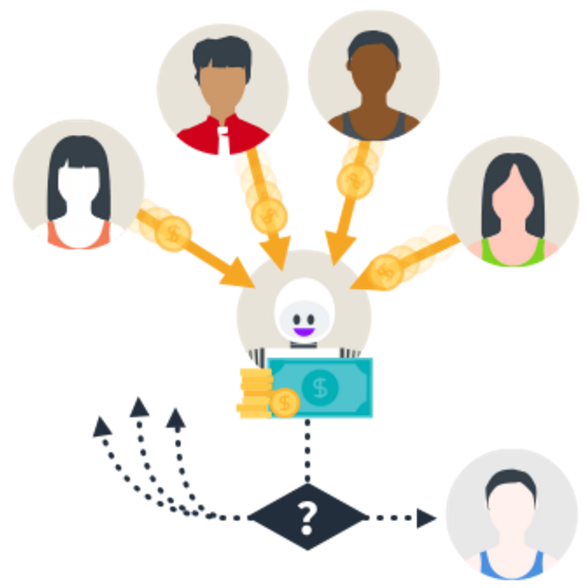In this project, I had to create a crowdsale contract using Solidity for a token called the "PupperCoin". The goal amount for the crowdsale is 300 Ether and will last 24 weeks.
- An ERC20 token will be created and be minted through a Crowdsale contract that can be leveraged from the OpenZeppelin Solidity library.
- This crowdsale contract manages the entire process, allowing users to send ETH and get back PUP (PupperCoin).
- This contract will mint the tokens automatically and distribute them to buyers in one transaction.
The crowdsale contract inherits from
Crowdsale,CappedCrowdsale,TimedCrowdsale,RefundableCrowdsale, andMintedCrowdsale. - The crowdsale will be conducted on the Kovan testnet in order to get a real-world pre-production test in.
PupperCoin.sol file creates a standard ERC20Mintable token. It uses an ERC20Detailed contract.
Crowdsale.sol file takes in the following parameters:
- rate - rate in TKNbits
- wallet - sale beneficiary
- goal - cap of the crowdsale
- openingTime - is set equal to now
- closingTime - is set equal to now + 24 weeks
As stated previously, this contract inherits from the following OpenZeppelin contracts:
Crowdsale- takes in rate, wallet, and token as parametersCappedCrowdsale- takes in goal as a parameterTimedCrowdsale- takes in openingTime and closingTime as parametersRefundableCrowdsale- takes in goal as a parameterMintedCrowdsale
It is important to note that the RefundableCrowdsale constructor is called instead of the RefundablePostDeliveryCrowdsalecontract because RefundablePostDeliveryCrowdsale inherits the RefundableCrowdsale constructor.
- Connect to a test network such as Kovan or Ropsten
- Fund your account using a test faucet
- Compile Crowdsale.sol and deploy PupperCoinSaleDeployer from the contract dropdown menu.
- Under deploy, set name to "puppercoin", symbol as "pup", wallet as the address of your Metamask and goal to 300.
- Hit Transact and hit confirm on the Metamask popup.
- Under Deployed Contracts, copy the value given for token_address
-
Select PupperCoin from the contract dropdown menu and paste the token address to At Address field then click the At Address button.
-
Copy the token_sale_address from the PupperCoinSaleDeployer deployed contract and switch the contract to PupperCoinSale then paste the token_sale_address into the AT Address field and click At Address button.
-
Under Deployed Contracts, expand the PupperCoinSale contract and enter an address from Ganache as the beneficiary under buyTokens.

-
Change to desired value and transact.