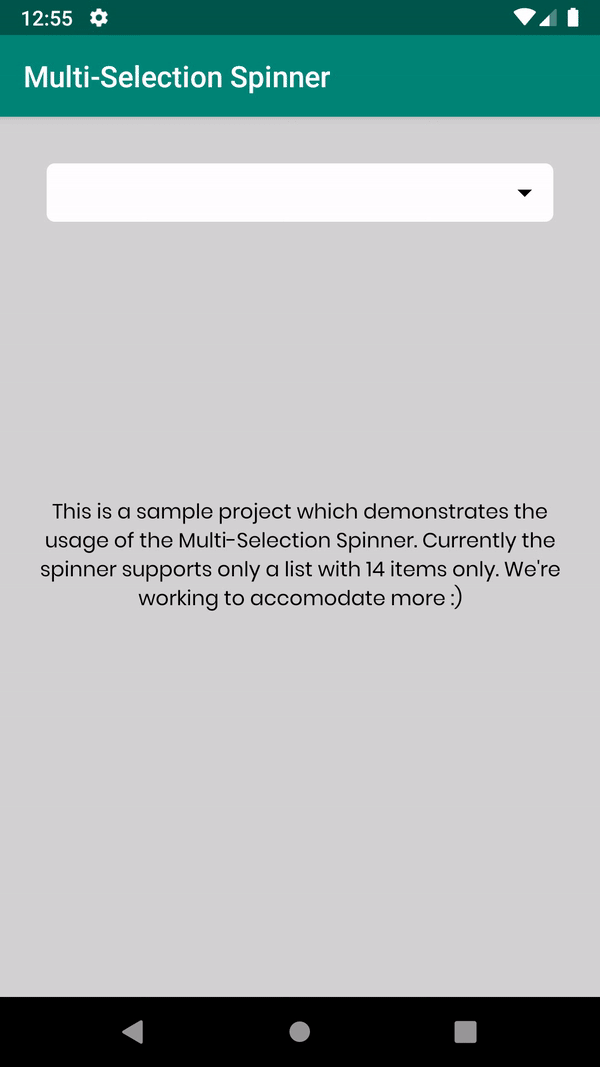This is a simple library created for the purpose of integrating Multi-Selection Spinner in Android which supports image along with spinner text. You can set the spinner with and without image.
Step 1. In the project level gradle,
allprojects {
repositories {
...
maven { url 'https://jitpack.io' }
}
}Step 2. In the app level gradle,
dependencies {
implementation 'com.github.AnuraganuPunalur:Multi-Selection-Spinner-Android:1.0'
}Step 1. Add the JitPack repository to your build file
<repositories>
<repository>
<id>jitpack.io</id>
<url>https://jitpack.io</url>
</repository>
</repositories>Step 2. Add the dependency
<dependency>
<groupId>com.github.AnuraganuPunalur</groupId>
<artifactId>Multi-Selection-Spinner-Android</artifactId>
<version>1.0</version>
</dependency> <com.anurag.multiselectionspinner.MultiSpinner
android:id="@+id/spinnerMultiSpinner"
android:layout_width="match_parent"
android:layout_height="wrap_content"/>Implement MultiSelectionSpinnerDialog.OnMultiSpinnerSelectionListener in your Activity/Fragment
- Initialize the view like this,
val multiSpinner : MultiSpinner = findViewById(R.id.spinnerMultiSpinner)- Creating the list which contains the texts to display within the spinner,
//List for storing text content for displaying it in the Spinner.
val contentList : MutableList<String> = ArrayList()
contentList.add("One")
contentList.add("Two")
contentList.add("Three")
contentList.add("Four")
contentList.add("Five")- Creating the list which contains the URL's to display images within the spinner,
//List for storing image URL's for displaying it in the Spinner.
val urlList : MutableList<String> = ArrayList()
urlList.add("https://cdn.pixabay.com/photo/2015/06/24/01/15/morning-819362_960_720.jpg")
urlList.add("https://cdn.pixabay.com/photo/2017/05/12/08/29/coffee-2306471_960_720.jpg")
urlList.add("https://cdn.pixabay.com/photo/2016/03/26/13/09/cup-of-coffee-1280537_960_720.jpg")
urlList.add("https://cdn.pixabay.com/photo/2013/08/11/19/46/coffee-171653_960_720.jpg")
urlList.add("https://cdn.pixabay.com/photo/2015/10/12/14/54/coffee-983955_960_720.jpg")- Setting adapter with image,
//Setting Multi Selection Spinner with image.
multiSpinner.setAdapterWithImage(this,urlList,contentList,this)- Setting adapter without image,
//Setting Multi Selection Spinner without image.
multiSpinner.setAdapterWithOutImage(this,contentList,this)
- Initialize the MultiSpinner with features like this,
multiSpinner.initMultiSpinner(this,multiSpinner)You'll get all the selected items within the following overriden method after implementing the above mentioned interface like this,
override fun OnMultiSpinnerItemSelected(chosenItems: MutableList<String>?) {
//This is where you get all your items selected from the Multi Selection Spinner :)
for (i in chosenItems!!.indices){
Log.e("chosenItems",chosenItems[i])
}
}That's all, please don't hesitate to give a star if this library helped you