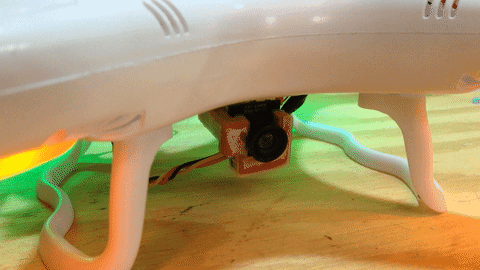Uses the camera port on the Syma X5C to control a servo. When the picture or video buttons are pressed on the transmitter the signal wire (yellow) drops from 3.7v to 0v for 0.25s (picture) or 0.75s (video) [Source: RCGroups]
Using those signals this sketch moves a servo from 0 degrees to -90 degrees to tilt a camera from horizontal (normal FPV flight) to looking down (for landing). Current config just toggles between 0 and -90 degrees using a single button push (picture button), leaving one button open (use tbd). Could be coded so one button increments servo in one direction, and the other button increments it the other.
With each button press, increments a servo from 0 to -45 degrees, -45 to -90, and -90 to 0 degrees.
The sketch can be adapted to control other components, such as LEDs, buzzers, altitude boards, or camera switchers using the camera channel. See the Syma Arduino github for a sketch to detect the signal from the Syma.
Since the same stock camera is used throughout the X5 series, this technique can also apply to other models. X8 models might also apply, despite a different camera port and an output of +5v.
- Initial test using a Pro Trinket: https://youtu.be/eBlpM11Wp7U [VIDEO]
- Project summary using a Trinket: https://youtu.be/Xz4V6qkwmkQ [VIDEO]
Images:
Microcontroller: Adafruit Trinket (3.3 v) / These days the Adafruit Trinket MO is a much better microcontroller, and should work with the default arduino Servo library.
Lightweight (~1.85 grams), uses the same logic as the servo, and is Arduino/CircuitPython compatible
"Required library is the Adafruit_SoftServo library. The standard Arduino IDE servo library will not work with 8 bit AVR microcontrollers like Trinket and Gemma due to differences in available timer hardware and programming. We simply refresh by piggy-backing on the timer0 millis() counter" -- Adafruit trinket servo control
Servo: HK-5320
This one is perfect because it's lightweight (< 2 grams) and works with an input voltage of 2.8 - 4.2 volts, which matches the Syma's 1s lipo battery. Useful details & pictures can be found on the Micron Wings website
If using the basic trinket you'll need to include the Adafruit_SoftServo library, since the standard Arduino IDE servo library will not work with 8 bit AVR microcontrollers. This isn't a problem for the Trinket M0.
You'll also need to periodically refresh the servo (see the Adafruit trinket servo control guide).
The signal from the Syma is timed to work out how long the signal drops to 0v for. This is done by using part of a 'hold button' sketch that detects the state of the signal and uses millis to time the duration of that state. The important pieces of the code are here:
Before the void setup:
int signal = 2; // The signal from the SYMA camera port
int current; // Current state of the button
// (LOW is pressed b/c i'm using the pullup resistors)
long millis_held; // Duration of signal (milliseconds)
long secs_held; // Duration of signal (seconds)
long prev_secs_held; // Duration previously
byte previous = HIGH;
unsigned long firstTime; // how long since the signal was detected
In the loop, before the servo code:
void loop() {
current = digitalRead(signal);
//--------------- Reading the camera signal ----------------
//----------------------------------------------------------
// if the state changes to low signal, remember the start time
if (current == LOW && previous == HIGH && (millis() - firstTime) > 200) {
firstTime = millis();
}
millis_held = (millis() - firstTime);
secs_held = millis_held / 1000;
//debouncing tool... the low signal must have a duration for at least 100 milliseconds to be considered
if (millis_held > 100) {
// check that the low signal returned to high since we last checked
if (current == HIGH && previous == LOW) {
In the loop, after our servo code:
//---------------- End Controlling the servo ---------------
}
}
// NEEDED for reading the camera signal
previous = current;
prev_secs_held = secs_held;
} //end loop
Before the void setup we define the servo pin (I use pin #0), name the servo, and set up the toggle:
#define servoPin 0
Adafruit_SoftServo myServo1;
boolean toggle = true;
Then in the void setup we attach the servo to the servoPin and give it an initial position. For my use I wanted horizontal to the be starting position. For my servo this translates to a position of '180':
myServo1.attach(servoPin); // Attach the servo to pin 0 on Trinket
myServo1.write(180); // Initial position (horizontal)
delay(15); // Wait 15ms for the servo to reach the position
After using the code above to detect the Syma signal, we can then use ifs to determine which button is being pressed - picture (0.25s) or video (0.75s) - and then add custom code for each button. For speed, I use the picture button... leaving the video button free for another function (all it does at the moment is blink the LED to show it's working):
// PICTURE BUTTON (Low signal from Camera, 0.15 - 0.35s)
if (millis_held > 150 && millis_held < 350) {
// VIDEO BUTTON (low signal from Camera, ~0.75s)
if (millis_held > 500) {
To move between horizontal and looking straight down we toggle between the two positions, just requiring an if else statement. The servo is moved with a simple myServo1.write():
//Move from 0 to -90 degrees (horizontal to straight down)
if(toggle){
myServo1.write(0);
toggle = !toggle;
}
//Move from -90 to 0 degrees (straight down to horizontal)
else{
myServo1.write(180); //Using 180 here, but for some reason it moves the servo to -90
toggle = !toggle;
}
- Detecting the camera signal was adapted from a 'hold button' sketch
- Adafruit tutorial on using servos with the trinket
- RCGroups Syma X5C forum thread