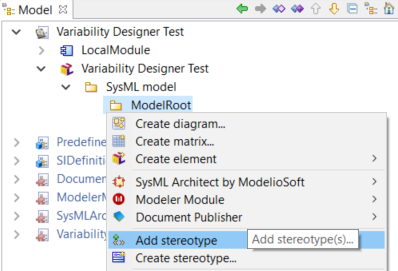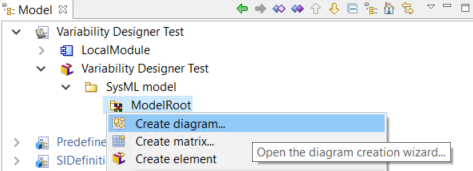-
Notifications
You must be signed in to change notification settings - Fork 0
Project_setup
Etienne Brosse edited this page Oct 16, 2020
·
1 revision
-
Create a package containing the 150% model
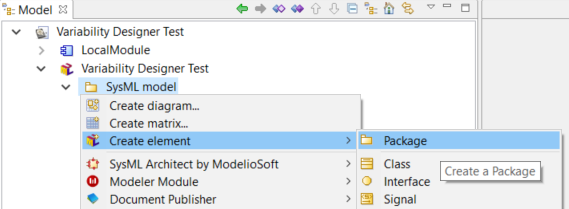
-
Add stereotype 150% model root :
|
|
-
(Optional) Create a variability diagram :
|
|
-
Add the constraints to setup your variability model
-
if you are using a variability diagram:
-
Select the tool for the constraint you want to apply

-
Click on the model elements you want to include in the variation
-
Fill the constraints fields (See Constraints)
-
-
else manually:
-
Create a Constraint on the element to include in the variation
-
Add the variation stereotype
-
Fill the constraints fields (See Constraints)
-
-